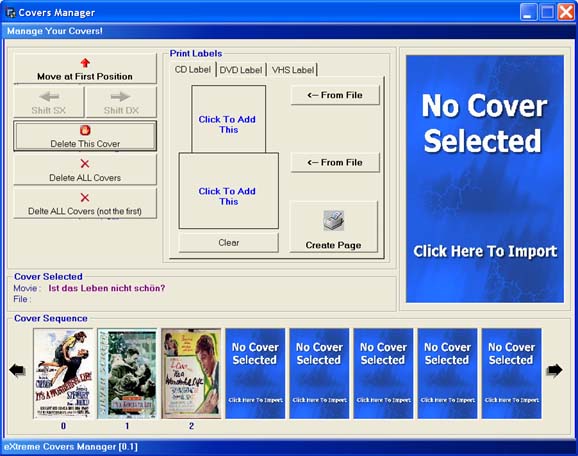Covers Manager
will help you to keep track of all covers associated to a movie. With
this, you can choose the right sequence of it, Delete and print CD Labels.
For Shift a Cover, just select it and press the Arrows.
With the corresponding
buttons you also can move directly a cover to the First Position, delete
all covers or delete all covers but not the first in the cover sequence.
For put an image in the CD Label, you can click an images to load in the
Big ImageBox, and after click inside the Label for put it inside. You
can also load in directly from a file.